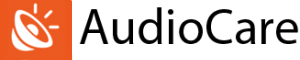Ever dreamed of having your own private cinema at home? With today’s technology and smart planning, you can transform any room into a world-class home theater experience—right from the comfort of your couch. Whether it’s for movie nights, gaming marathons, or Netflix binges, setting up a home cinema is easier (and more rewarding) than you might think.
Here’s a step-by-step guide to building the ultimate home cinema system.
1. Choose the Right Room
The perfect home theater starts with the right space. While a dedicated room is ideal, you can still create a great setup in your living room or basement.
Considerations:
- Room shape: Rectangular rooms offer better acoustics.
- Light control: A space with fewer windows helps maintain image clarity.
- Soundproofing: Use heavy curtains or acoustic panels to block external noise.
2. Plan Your Layout
Before buying any gear, sketch out where everything will go. Think about:
- Seating distance from screen
- Speaker placement (especially for surround sound)
- Cable routing and power outlets
A basic layout can save you major headaches later.
3. Selecting the Display: Projector vs. TV
This is where the magic begins.
Projector + Screen:
- Best for cinema-like experience (100”+ screen)
- Great for dark rooms
- Needs proper throw distance and mounting
Large 4K/8K TV:
- Ideal for smaller rooms or brighter areas
- Easier to install and maintain
- Smart features and apps included
If you’re going for immersive movie nights, a 4K projector with motorized screen is the top choice.
4. Get the Sound Right: Surround Sound Setup
Sound is half the experience, so don’t skimp here.
Common Configurations:
- 5.1 System: 5 speakers + 1 subwoofer (ideal for most rooms)
- 7.1 System: Adds two rear speakers for larger spaces
- Atmos/DTS:X Systems: Add overhead or upward-firing speakers for 3D sound
Pro Tip: Place the center speaker directly below or above the screen for crisp dialogue, and invest in a good subwoofer for impactful bass.
5. Choose the Right AVR (Audio-Visual Receiver)
An AVR acts as the central brain of your system—processing signals, switching inputs, and powering your speakers.
Look for:
- Support for Dolby Atmos/DTS:X
- 4K/8K video pass-through
- HDMI eARC support for better sound quality
- Wireless streaming (Bluetooth, AirPlay, Chromecast)
6. Lighting Matters
Avoid overhead lights that cause glare on the screen. Use:
- Dimmable LED lights
- Recessed lighting
- Smart lighting with remote or voice control
Bonus: Add LED strip lights behind your screen or around the ceiling for that cinematic glow.
7. Comfortable Seating
Recliners, tiered seats, bean bags—choose what fits your space and budget. Ensure:
- Good sightlines to the screen
- Enough space to walk around
- Cupholders or snack trays for added luxury
8. Acoustic Treatment & Soundproofing
To stop sound from bouncing all over the room or leaking out:
- Add acoustic panels on walls and ceilings
- Use thick carpets or rugs
- Install door seals or acoustic curtains
This creates better audio and prevents disturbing the rest of the house.
9. Control System & Automation
Simplify your experience with a universal remote, mobile app, or even voice assistants like Alexa or Google Assistant to control:
- Lighting
- Audio
- Display
- HVAC
You can also integrate everything into a smart home setup.
10. Professional Installation or DIY?
If you’re tech-savvy, a DIY setup can work. But for a clean, calibrated, and professional finish, hiring experts is always a smart move.
At AudioCare, we specialize in custom home theater installations with premium projectors, Dolby-certified surround sound, and ambience lighting setups.
Final Thoughts
Building the perfect home cinema is more than buying the latest tech—it’s about crafting an immersive, comfortable space that brings people together. With thoughtful planning and the right equipment, your dream theater is just a few steps away.
🎬 Ready to transform your home into a cinematic paradise?
📞 Call us at +91 98260 89815
🌐 Visit www.audiocare.in to schedule a free consultation.